 Work Required
Work Required
Your cover letter and report are due by 11:59 PM on Wednesday, January 11. This project has a one-day grace period, which ends at 11:59 PM on Thursday, January 12.
Submission Instructions
- Be sure that the file for your project includes your cover memo and then your report. The cover memo should be the first page, and the report begins on the second page.
- Go to our course in Canvas, and choose Assignments from the left sidebar.
- Choose the "Genre Analysis Report (Upload)" assignment.
- Click the big Submit Assignment button on the upper right. You’ll see this File Upload form:
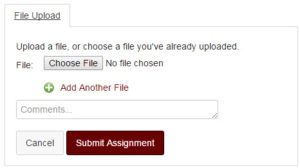
- Click the Choose File button, and navigate to your file. It must be a *.doc, *.docx, or *.pdf file.
- Click the Submit Assignment button, and your work will be uploaded and turned in.
Note that you will not add anything to the Genre Analysis Report (Duplicate for Double Credit) assignment in Canvas. To make Canvas calculate the grade properly, I will copy your grade over once I have graded your report. You do not need to do anything.